Top Down
A key consequence of
the Apparance detail management system is that each stage of refinement must be
possible independently from any other.
The upshot of this is that the content within a block (in a particular
tier) must only depend on the content of its parent (higher tier) block. It can't depend on the content of any
neighbouring blocks. If this were
allowed, then you introduce many cases where long chain dependencies and
circular dependencies occur causing no end of problems. It is also easy to see that approaching a
block from one direction leads to neighbouring blocks being refined in a different
order to approaching from another direction, again causing problems if you
depend on them.
 |
| Vertical (downwards) dependency = Good :) Horizontal (sibling) dependency = Bad :( Circular dependency = Really Bad :( :( |
The Price We Pay
For a lot of
structures and models we may want to build, this constraint isn't a problem.
For example, refining a wall into individual bricks is straightforward as the
bricks and their positions can be generated deterministically from the more
general wall shape representation above.
There are however many cases where we cannot model in this way, for
example; building a dungeon of interconnected rooms and corridors. Many procedural dungeon generators are
effectively image processing systems, applying several passes to the dungeon
'image' (cells or otherwise) to build up, interconnect, and validate the
space. This is illustrated well in this nice dungeon generation write-up. Since Apparance doesn't have any
image processing (yet) with which to drive this sort of generation, and is effectively a purely functional programming system, we have to
use the sub-division approach and work out how to circumvent the horizontal
inter-dependencies we meet when neighbouring rooms need to be connected. More on this later/next time.
City Size
As an initial
starting point I think a 10 km x 10 km* city is a good mixture of being both an
impressive size and suitable technology show-case. Since we are always sub-dividing, we also
need to start with an outer frame for the city that is big enough to house the
tallest building we want. To put this
another way; setting the starting height of the city frame defines what the
maximum height a building can be. (It's
a mindset that we need to really get into to).
A height of 200 m* is a good starting point; here's what it looks like:
 |
| Bounds of our 10 km x 10 km x 200 m city |
*The engine is
generally unit agnostic but I am going to stick to 1 Unit = 1 m for sanity's
sake.
Space Filling
As stated
previously, we are limited to rectangular sub-division of the city at the
moment so it will all be a bit angular, but hopefully arbitrary splitting and
plenty of adjacent zones with the same type will create interesting shapes
none-the-less.
An algorithm I've
used before to divide up a rectangular area is as follows:
- If too small to subdivide, instance a zone and return.
- If we aren't forced to subdivide (because we are too big), optionally instance a zone and return.
- If we are too small in one direction then subdivide in the other direction, otherwise choose a direction.
- Choose a split point such that no sub-regions are too small to instance.
- Split into two parts and recurse into each part in turn.
This works well and
was basically what was used in some early dungeon generation experiments.
Here is this
algorithm implemented as a procedure in the Apparance Editor:
 |
| Recursive city zone subdivision procedure |
Setting up the
content procedure to just render a randomly coloured inside-out box and
choosing suitable minimum and maximum zone sizes gives us a nice visualisation
of the resulting zone layout.
To model an
interesting city layout I decided that some familiar planning approaches should
be used. We will start with some basic
city district types and a mechanism for loosely specifying where they should be
located in the overall city. This can
then be used to drive the classification of each zone as we divide up the city.
- 1 business zone (offices, skyscrapers)
- 1 commercial zone (shops, restaurants, tourist attractions)
- 1 industrial zone (chimneys, factories, and storage facilities)
- 1 space port zone (space ship docking and handling)
- Leisure zones (parks, monuments, and recreation areas)
- Residential zones (housing)
The last two are to
be used to in-fill the remainder of the map and don't have any specific
location.
Zones are going to
form the highest level of city structure, and eventually each one will have
many buildings and areas within it (probably called 'blocks', like city
blocks). For now, we are laying out the
general plan.
Zone Distribution
For each instanced
zone, we need to weigh up the various factors that affect what it could be:
- Distance from each district centre.
- Size of each district.
- Weightings of the non-centralised district types.
- A random factor to introduce variation and avoid clean district boundaries.
This is embodied in
the following procedure:
 |
| Main zone type calculation procedure |
Design Parameters
I've found it useful
to group design-time constants into their own procedures. These are effectively global variables, but
with the option of making them parameterised later too. Doing this makes it easy to find major
control points by just looking for procedures named 'Design' in the procedure
browser when it comes to tweaking the project later on.
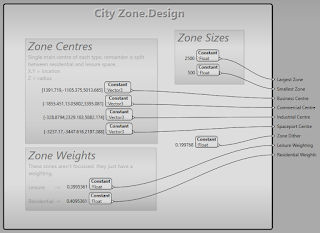 |
| Zone design parameters wrapped in their own procedure |
Zone Weighting
This is a fairly
simple procedure that just takes a zone location and a district definition
(labelled Zone Centre & Size here) and generates a weighting value. The convention here is that you get a weight
of 1 at the centre and a weight of zero at a distance of 'Size' from the
centre. This will generate negative
values outside of that but this doesn't affect the weighted selection process.
The distribution
process is a general one and hence the procedure was created under the 'Maths'
category (for want of a better location).
This is implemented as a chain of tests to see if each weighting value
should replace the previous one.
 |
| Distribution evaluation via chained tests |
 |
| Individual distribution test procedure |
The Results
Updating the Content
procedure to colourise the zone according to district type and putting all the
above procedures into action produces the following, rather satisfying, result:
 |
| City zones classified into district types |
As the procedures
were constructed, any element of random choice is driven from seed values
passed down through each procedure. This
means that the seed value passed into the root procedure can be changed to
affect the whole city. Here are a series
of district layouts from a series of seed values:
 |
| Varying the seed to produce different cities with similar structure |



No comments:
Post a Comment